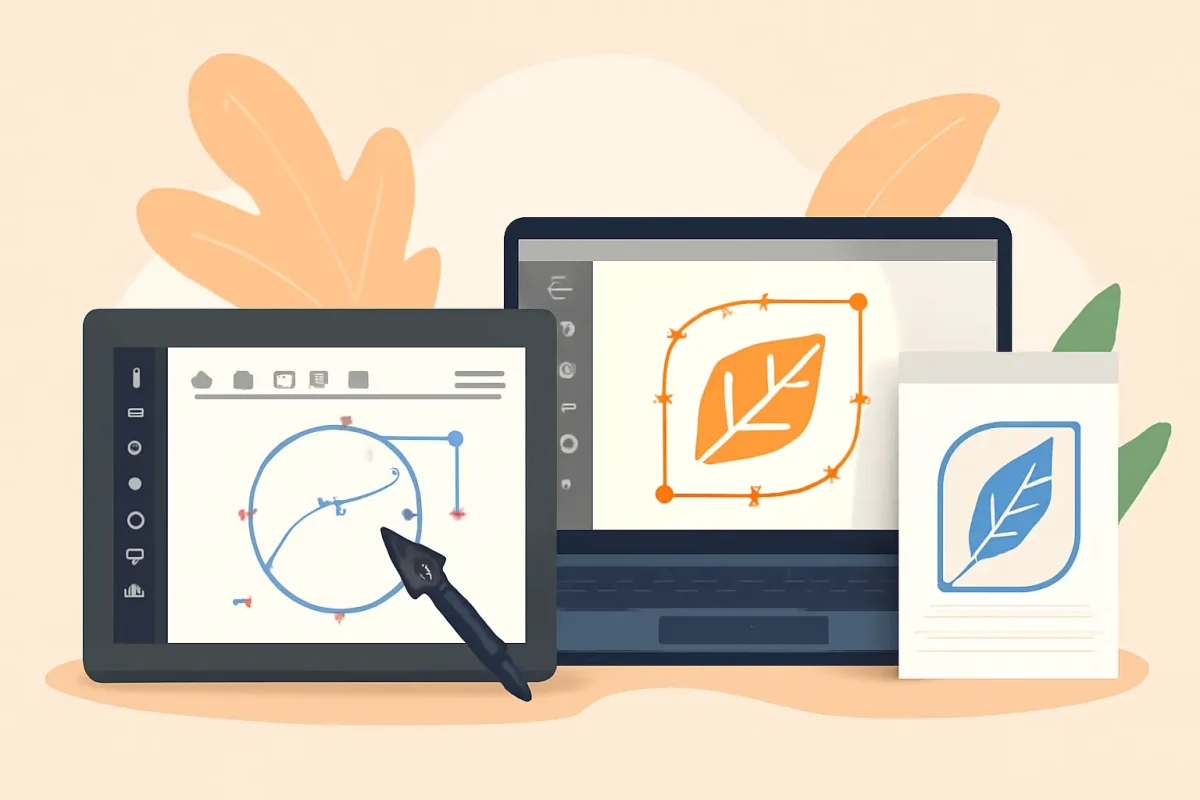LASER ENGRAVING DESIGN TIP of the DAY is about tracing a design
we all know that all vector software has built-in functions to trace any image into a vector file. then why vector magic?
1. It’s Fast
2. it has the function to neglect any other color and use only black and white
3. It can process many designs in one click (our favorite)
4. The tracing result is very smooth. you can the vector magic file for laser cutting as well
after tracing the design into black and white. you can get 2 group layers 1 is a white color and 2nd is black. just delete the white layer and the design will be ready for the engraving or cutting. You can also Shop many other creative art designs on our website.
Follow us for more LASER ENGRAVING DESIGN TIPS
Links to the software:
you can purchase it for free, no need to add a credit card
#laserengraving#laser#graphicdesigner#illustrator#coreldraw#tips#artbox#artboxcreative
Why Leather Engraving and Cutting Are a Smart Craft Choice
-
By
 hassan
hassan
- 0 comments
Glass Engraving Explained: From Art to Functionality
-
By
 hassan
hassan
- 0 comments
Credit Card Designs: A New Era of Style & Personalization
-
By
 hassan
hassan
- 0 comments
Most Trending Laser Engraving Ideas for Gifts & Decor
-
By
 hassan
hassan
- 0 comments
Top Laser Cutting Designs for Home Decor and Wedding Projects 2025
-
By
 hassan
hassan
- 0 comments
Top Vector Tracing Techniques for Flawless Designs
-
By
 hassan
hassan
- 0 comments
Wood Laser Engraving | A Complete Beginner’s Guide
-
By
 hassan
hassan
- 0 comments
10 Best Laser Engraving Gifts for Someone You Love
-
By
 hassan
hassan
- 0 comments
Why a Laser Engraving Business Is a Smart Investment for Creatives
-
By
 hassan
hassan
- 0 comments
Why Personalized Corporate Gifts Are the Future of Business Branding
-
By
 hassan
hassan
- 0 comments
Why the Wolverine Logo Is the Perfect Choice for Bold Brands?
-
By
 hassan
hassan
- 0 comments
Elevate Your Projects with Cool Laser Engraving Designs and Logo Collections
-
By
 hassan
hassan
- 0 comments