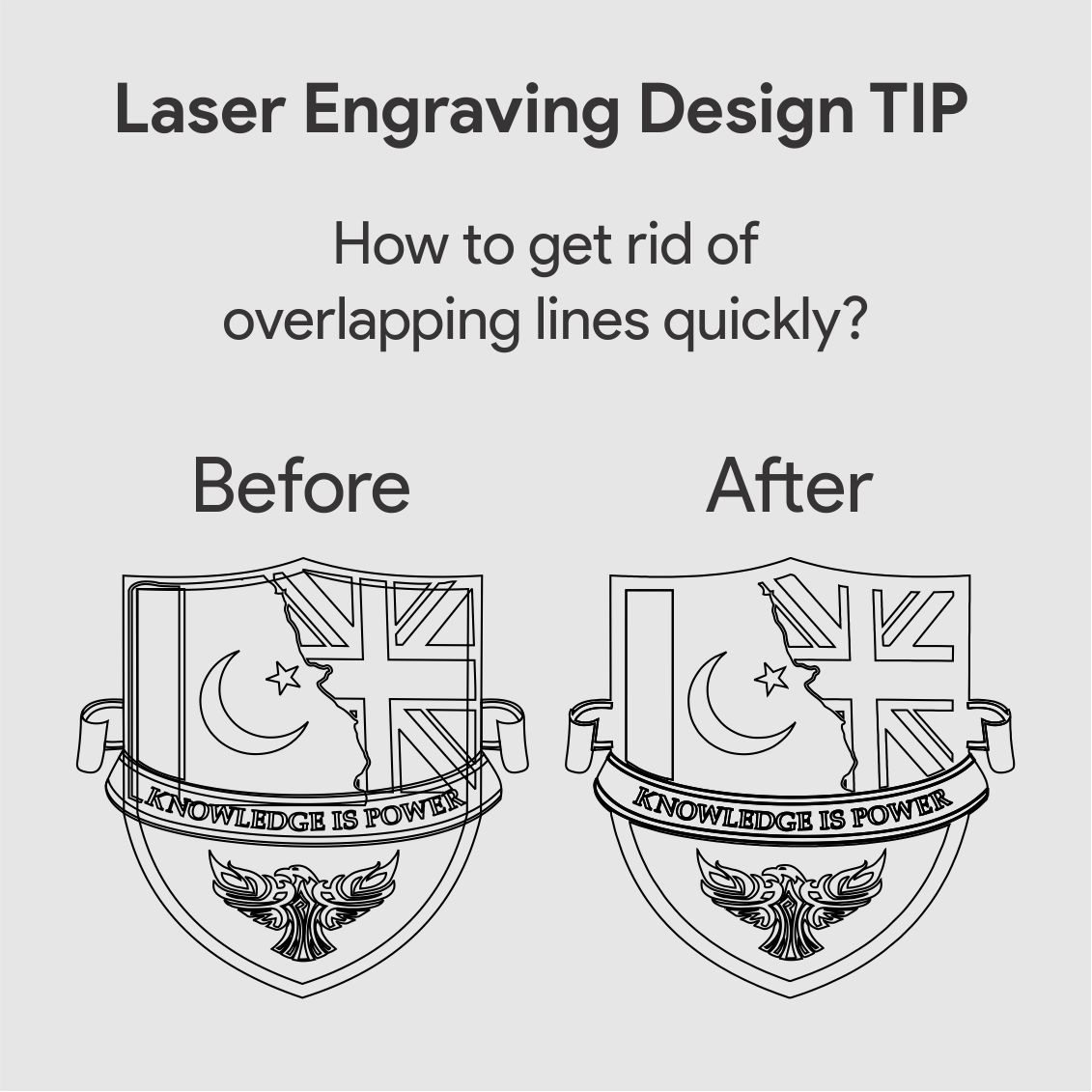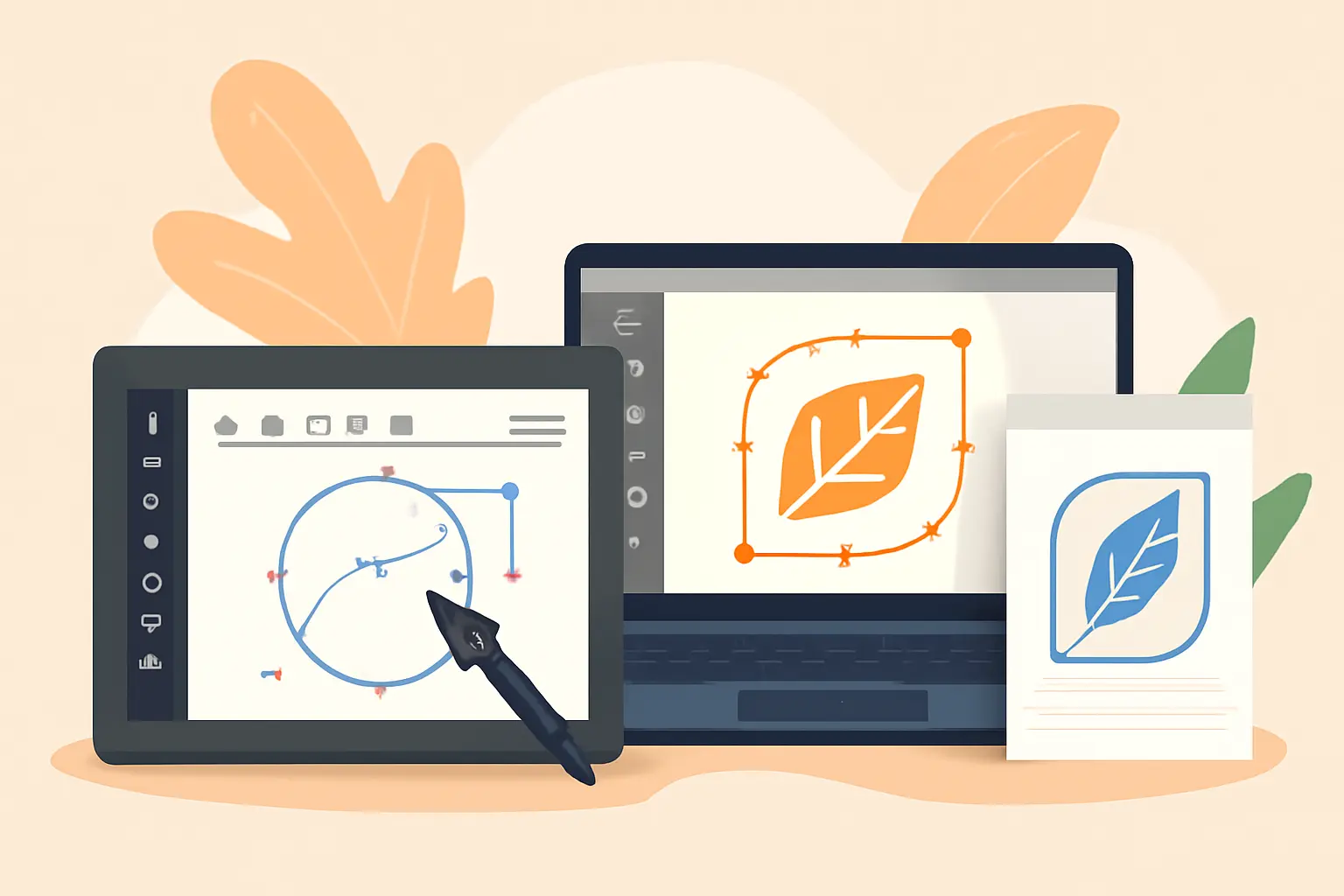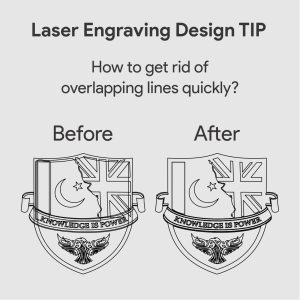
Laser Engraving Design TIP of the Day is about overlapping lines
If you have a black and white logo and still it is difficult for you to engrave it same as the preview
Illustrator:
Enlarge the design above 6 inches, export it as JPEG, then import the JPEG back to illustrator and trace it. Resize it back to its original size and done. this process will remove all overlapping and unwanted lines. You can also check our Markhor Design, as it is a design.
CorelDraw:
Enlarge the design above 6 inches, go to "Bitmap > convert to Bitmap" to make a bitmap of the vector, and then trace the same image. Resize it back to its original size and done. this process will remove all overlapping and unwanted lines.