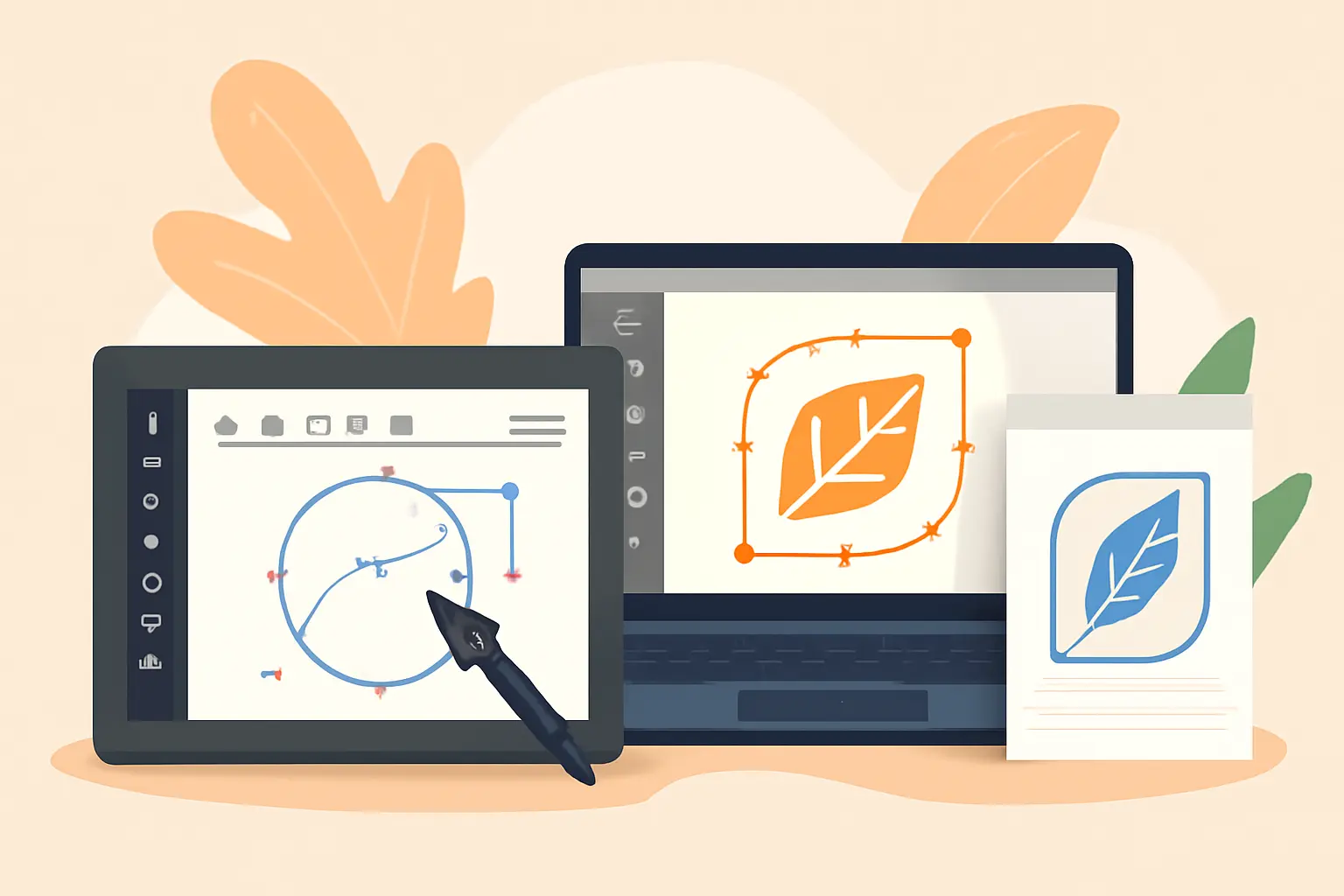At Artbox Creative, we recognize the importance of vector tracing in producing high-quality designs. Raster to vector conversion becomes critical in the raster to vector conversion process when such a raster image must be converted into vector graphics, such that when your designs are scaled, they will remain clear.
The best thing is that we are getting crisp and clean images using the appropriate vector graphics software, which is versatile and can be used in most applications, such as in graphic design, embroidery, and so on.
If Vector images conversion or Image to vector conversion is what we are dealing with, then we are tracing the image and coming up with a vector image art design which can be reproduced any number of times without pixelation. This is especially convenient with companies that need their designs in various formats and sizes, such as logos, which have to look sharp on a business card and a billboard.
Essential Tools for Vector Tracing
CorelDRAW
At Artbox Creative, we rely on CorelDRAW because of its strong vector software applications, which include the outline trace tool. With this option, we can easily convert the raster images to a vector path. Be it the simple sketches or slightly intricate sketches, the CorelDRAW software offers corrective vector outlines and automated tracing tools. It is perfect for projects that need the services of high-precision images and path accuracy.
- Outline Trace transforms raster images into paths.
- PowerTRACE improves logo conversion that giving accurate tracing.
- Suitable when it comes to simple and complex designs.
- Vector editing software aids in the refinement of images on scalable images.
We use PowerTRACE to trace logos down to the smallest of details so that they are in a state that they are ready to be vectorized. The vector editing and image refining features of this software will give an opportunity to optimize each aspect of every vector design so that it can be scaled and the design quality will be pixel-perfect.
Adobe Illustrator
Adobe Illustrator is another important tool that we commonly use at Artbox Creative. The Image Trace tool will allow us to turn raster images into vector paths simply, and we can then modify the options in order to achieve the required degree of accuracy in any design.
- Image Trace gives accuracy in the vector paths.
- Suitable for fine tracing and color separation.
- Corrects complex designs possible.
- Ensures scalable vector graphics and tracing of curves.
Illustrator offers us unabated freedom in design correction, all the way down to tracing and color separation. Adobe Illustrator aids in the process of meeting professional design standards since each anchor point is set precisely, and each tracing is a smooth curve.
Inkscape
Inkscape is an excellent program to substitute CorelDRAW or Illustrator in case people are in need of a free substitute. Inkscape is an open-source graphics tool we use at Artbox Creative. It’s great for image vectorization and image tracing. We rely on it for both simple and complex designs.
- Tracing can be done accurately using the Trace Bitmap tool.
- Superior when it comes to simple to complex designs.
- Inkscape is a free vectorization and image tracing instrument.
Inkscape Trace Bitmap offers accurate tracing. This results in a high-quality vector image. It meets our standards for image conversion and vector graphic file formats. Through Inkscape, we are able to keep scalable designs and perform the required changes that images need to ensure the best vector graphical design. For those interested, laser engraving designs are also available at Artbox Creative, providing additional creative options.
Step-by-Step Vector Tracing Process
Preparation for Vector Tracing
When preparing for vector tracing, it’s crucial to start with a high-quality raster image. A high-resolution image with distinct edges and simple shapes will make the tracing process easier. We at Artbox Creative always ensure that the image quality and clarity are top-notch before we begin. This ensures accurate tracing, allowing us to create a clean vector art design later. Selecting the right raster image is essential for achieving a high-quality result in vector format file.
Tracing the Image Using Vector Tools
Once we have the image ready, we use the appropriate tool for image to vector conversion. Software like CorelDRAW and Illustrator are fantastic for this. The Outline Trace tool in CorelDRAW detects shapes and paths. PowerTRACE is great for converting raster images to vector formats with the best results. Adjusting settings for detail level and smoothing ensures we maintain the integrity of the design. With best image tracing software, we get accurate vector image conversion.
Refining Your Traced Image for Precision
After the initial trace, we refine the image by editing anchor points and adjusting paths for better accuracy and smoothness. This is especially important for fine-tuning vector design and graphic design vector elements, making sure all features, like typography adjustment or small design details, are aligned properly. Color adjustment helps keep colors consistent. This ensures the final vector design is a perfect match to the original image.
Exporting the Final Vector Design
When it’s time to export the final vector image, we save it in the best vector file format such as SVG, AI, or EPS. The vector format file types we use ensure scalability without losing image quality.
- Vector graphics formats like SVG, AI, and EPS are essential for ensuring scalability and image quality.
- Tools like PowerTRACE and Image Trace are great for vector image conversion.
- Editing anchor points and adjusting paths refines vector graphic design.
We always conduct an export file test to ensure vector resizing works well without pixelation. At Artbox Creative, we use vector graphics. These formats keep design integrity on all platforms. Contact us for more information or any inquiries regarding our services.
Applications and Benefits of Vector Tracing
Scalability of Vector Tracing
Vector tracing has extreme scalability, by which the vector images can be scaled without quality degradation. This is what renders them perfect to use in designs, which require appearing on business cards to billboards.
- Scalable vectors are also of high quality throughout the size range.
- It is perfect to be used in billboards, business cards, and websites.
- Ensures digital media and embroidery on high-quality.
Be it digital media, embroidery, or advertising, the use of vectors guarantees crisp and clear images, constant branding, regardless of the channel to which it is applied.
Editing Flexibility with Vector Tracing
Each element can be easily edited, such as color or shape, therefore, in vector tracing. This fits well to perfect your logos, change the typography and make fast changes to your client. The design of vectors is flexible; it makes it precise and can be quickly modified, thus saving time and increasing efficiency.
- Rapid variation in the design of vectors.
- Perfect in case of iterative design and client modifications.
- Delivers accuracy in the design.
Professional Quality of Vector Tracing
Vector tracing gives you high-quality designs that are sharp and clear. They’re great for printing, embroidery, and digital media. Vector graphics are clear and precise. They work well for logos, icons, and illustrations. This makes them great for marketing materials and promotional items. Visit our Upwork agency platform to learn more about our services and portfolio.
FAQs
What is vector trace?
Vector trace converts a raster image into a vector image. This process uses specialized image tracing software. It allows vector graphics to be scaled without losing quality.
Why would someone need a vector file?
A vector file format keeps vector graphics clear at any size. This is important for both printing and digital use. Vectorization ensures scalability and precise design.
What is a vector tracing job?
A vector tracing job means using software to change raster images into vector files. It often needs a vectorization service to achieve the right accuracy and quality.