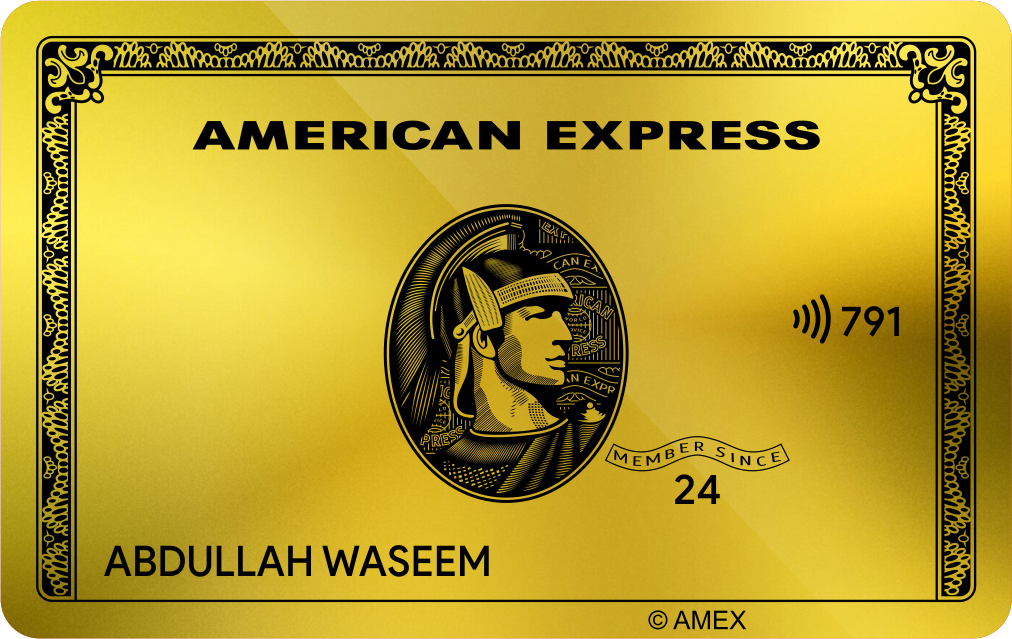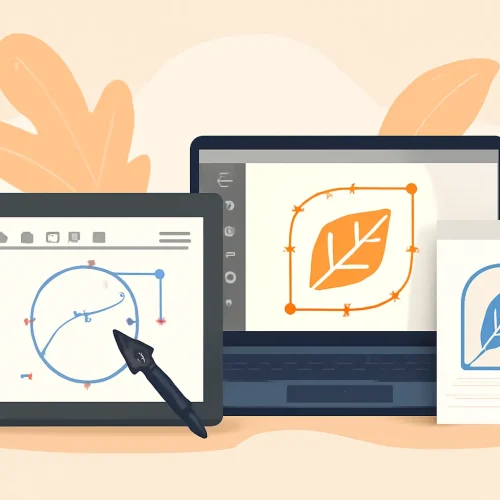AMEX Card Design for Laser Engraving – Download, Open in EZCAD & Engrave
If you're looking to personalize your AMEX metal card, our AMEX Card Design is perfect for laser engraving. Whether you’re a beginner or an experienced engraver, this guide will walk you through the process of downloading the design, opening it in EZCAD software, and engraving it on your card using a fiber laser machine.
Why Choose an AMEX Card Design?
American Express (AMEX) metal cards are stylish, durable, and perfect for laser engraving. Customizing your AMEX card can make it uniquely yours while maintaining its premium, high-end look.
Features of Our AMEX Card Design
✅ Accurate Vector Design – High-precision files ensure clean engraving.
✅ Multiple File Formats – Compatible with different laser software, including EZCAD.
✅ Ready-to-Engrave Layout – Designed for fiber laser machines.
✅ Instant Download – Available immediately after purchase.
How to Download & Open AMEX Design in EZCAD for Laser Engraving
Step 1: Purchase & Download
- Visit Our Website – Go to our AMEX Card Design page.
- Add to Cart & Checkout – Use our secure PayPal checkout for a smooth transaction.
- Download the Files – After payment, you'll receive a direct download link.
Step 2: Open the AMEX Design in EZCAD
- Extract the Downloaded File – If it's in a ZIP folder, extract the files.
- Launch EZCAD – Open EZCAD 2 or EZCAD 3, depending on your laser machine.
- Import the File – Click File > Import and select the SVG, DXF, or AI file format.
- Adjust the Size & Position – Resize and align the design according to your card’s dimensions.
Step 3: Set Up Laser Engraving Parameters
- Select the Material – Set parameters for stainless steel or titanium, depending on your AMEX card type.
- Adjust Power & Speed –
- Power: 80-100%
- Speed: 300-500 mm/s
- Frequency: 20-30 kHz
- Test Engrave – Run a test on a sample material before engraving your actual card.
Step 4: Engrave Your AMEX Card
- Secure the Card – Place the AMEX card firmly on the engraving bed.
- Focus the Laser – Adjust the focal distance for precision.
- Start Engraving – Click "Mark" in EZCAD to begin engraving.
- Final Check – Inspect the engraving quality and clean the card if needed.
So you can order us on Fiverr or Upwork and get your favorite customized card.
Best Designs for AMEX Laser Engraving
We offer a variety of laser engraving designs that work perfectly for AMEX cards and other metal cards:
🔹 Monopoly Money Card Design – A playful take on a premium card.
🔹 Bitcoin Pattern Card Design – A futuristic look for crypto enthusiasts.
🔹 Luxury Black Card Design – A sleek, minimalist style.
Explore all our credit card designs.
Why Buy from ArtBox Creative?
🔹 Premium Designs – Expertly crafted for laser engraving.
🔹 Easy Payment & Checkout – Secure PayPal payments for fast transactions.
🔹 Compatible with Fiber Lasers – Ready-to-use files for EZCAD, LightBurn, and RDWorks.
🔹 Fast Customer Support – Get help via WhatsApp, email, or website chat.
Start customizing your AMEX card today by texting us on Messenger! Get your AMEX Card Design and engrave a premium, one-of-a-kind card. 🚀